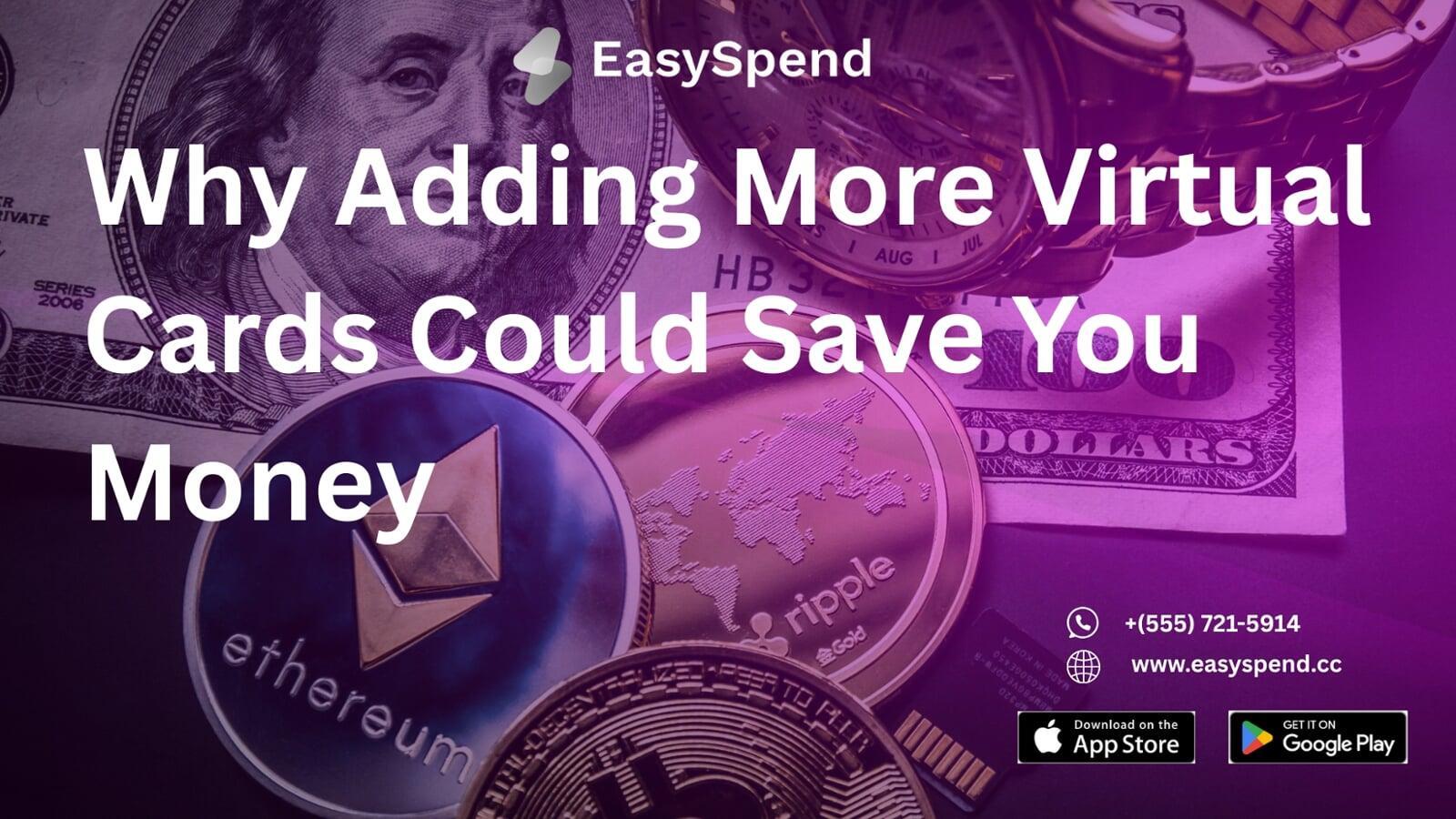Why Adding More Virtual Cards Could Save You Money
Why Adding More Virtual Cards Could Save You Money
Managing money can sometimes feel like juggling too many balls at once. But what if you could simplify it all with just a few taps? With EasySpend, creating multiple virtual cards can be a game changer. Whether you're looking to separate personal and business expenses, keep track of subscriptions, or have better control over your spending, extra virtual cards can provide the structure you need. It's not just about convenience it's about taking control of your finances and setting yourself up for smarter, more organized spending.
👉 Why Add Extra Cards?
One card is good but sometimes, two (or more) is smarter. With EasySpend, you can create extra virtual cards to:
• ✅ Separate spending: Personal vs business, shopping vs subscriptions
• ✅ Control budgets: Set different balances for different needs
• ✅ More flexibility: Use one card online, another for recurring payments
• ✅ Extra security: Close or delete a card anytime without affecting others
How to Add an Extra Virtual Card (Step by Step)
1️⃣ On the Home Screen, tap Cards
2️⃣ Select Add Card
3️⃣ Choose NGN Virtual Card or USD Virtual Card
4️⃣ Input card details (name + funding amount)
5️⃣ Confirm with PIN or biometrics
6️⃣ Done ✅ your new card is ready instantly
Fees
• Card Creation: Free
• Funding Fee (USD cards): $1 per load
• Monthly Maintenance (USD cards): $1
Immediate Benefits
✅ Multiple cards for better money management
✅ Extra control over spending habits
✅ Keep business and personal transactions separate
✅ Create or delete cards anytime
Top 3 Questions, Answered 💡
Q1: Is there a limit to how many cards I can have?
A: You can create multiple cards, but your daily limits still apply.
Q2: Can I fund all cards from the same wallet?
A: Yes, all your cards connect to your USD Wallet.
Q3: Do I pay for extra cards?
A: No card creation is free. Only funding and maintenance fees apply.
Insightful Nudge
💡Tip: Many users find it incredibly helpful to set up different virtual cards for different purposes. For example, one card can be dedicated solely to subscriptions like Netflix, Spotify, or Apple, helping you easily track and manage those recurring payments. Another card can be reserved for shopping or daily purchases, keeping your discretionary spending separate. This method not only helps with budgeting but also makes it simpler to identify where your money is going each month. By dividing your expenses across multiple cards, you gain clearer visibility and control over your finances making it easier to stick to your budget and avoid overspending. Plus, it’s an excellent way to ensure that your business and personal transactions are always kept separate, reducing the risk of accidental mix ups!
Skip the line. Manage your payments with EasySpend atwww.easyspend.cc.
Download EasySpend today!
Apple App Store:http://bit.ly/4irj2vh
Google Play Store:https://bit.ly/4iGt9vY
Website:https://easyspend.cc
Blog:https://blog.easyspend.cc