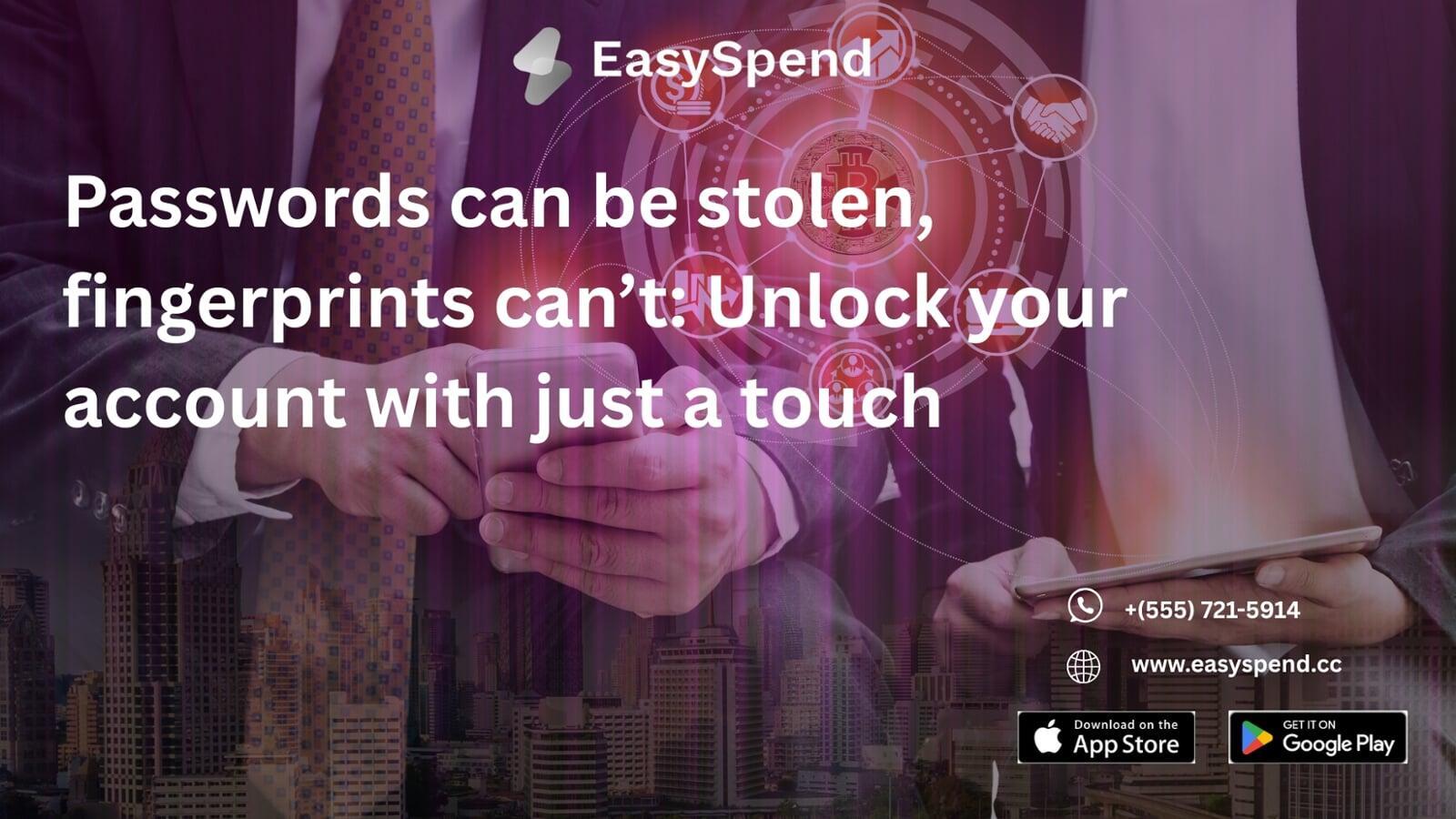Passwords can be stolen, fingerprints can’t: Unlock your account with just a touch
Ever wished logging in or confirming payments could be faster and easier? That’s where biometrics comes in. With just your fingerprint, you can skip the typing and go straight to what matters using your EasySpend app.
Turning Biometrics On
Here’s how to do it:
- Open your EasySpend app.
- Click onSettingsat the bottom of your screen. This will take you to your profile.
- On your profile, you’ll see a list of options. From that list, selectBiometric Settings.
- You’ll see two options:Use biometrics for loginandUse biometrics for transactions.
- Switch on the one you want (or both). From then on, your fingerprint becomes your shortcut.
No passwords. No stress. Just tap, scan, and you’re in.
Turning Biometrics Off
Changed your mind? No problem. You’re always in control.
- Go back toSettings > Biometric Settings.
- Switch off login or transactions (or both).
- Done. You’re back to your usual login or PIN.
Why Use Biometrics?
- Speed:No more typing long passwords.
- Security:Your fingerprint is unique to you.
- Choice:You decide when to use it and when not to.
What exactly is Biometrics?
Biometrics is simply using your body’s unique features like fingerprints or face recognition to prove it’s really you. Instead of typing a password, your fingerprint becomes the key. Think of it as your personal ID that no one else can copy.
Why Do We Use Biometrics?
We use biometrics because it makes life easier and safer. No need to remember complex passwords. No need to type codes every time. Just your fingerprint, and you’re good to go. It’s like upgrading from a manual lock to an automatic smart lock.
The Importance of Biometrics
Biometrics isn’t just about speed. It’s also about trust and protection:
- Protect your accountfrom intruders.
- Saves timewhen logging in or making payments.
- Gives peace of mindknowing only you can access your app.
At the end of the day, it’s your app, your money, your choice. Whether you keep it on or switch it off, EasySpend puts control right at your fingertips.
Skip the line. Manage your payments with EasySpend at www.easyspend.cc.
Download EasySpend today!
Apple App Store:http://bit.ly/4irj2vh
Google Play Store:https://bit.ly/4iGt9vY
Website:https://easyspend.cc