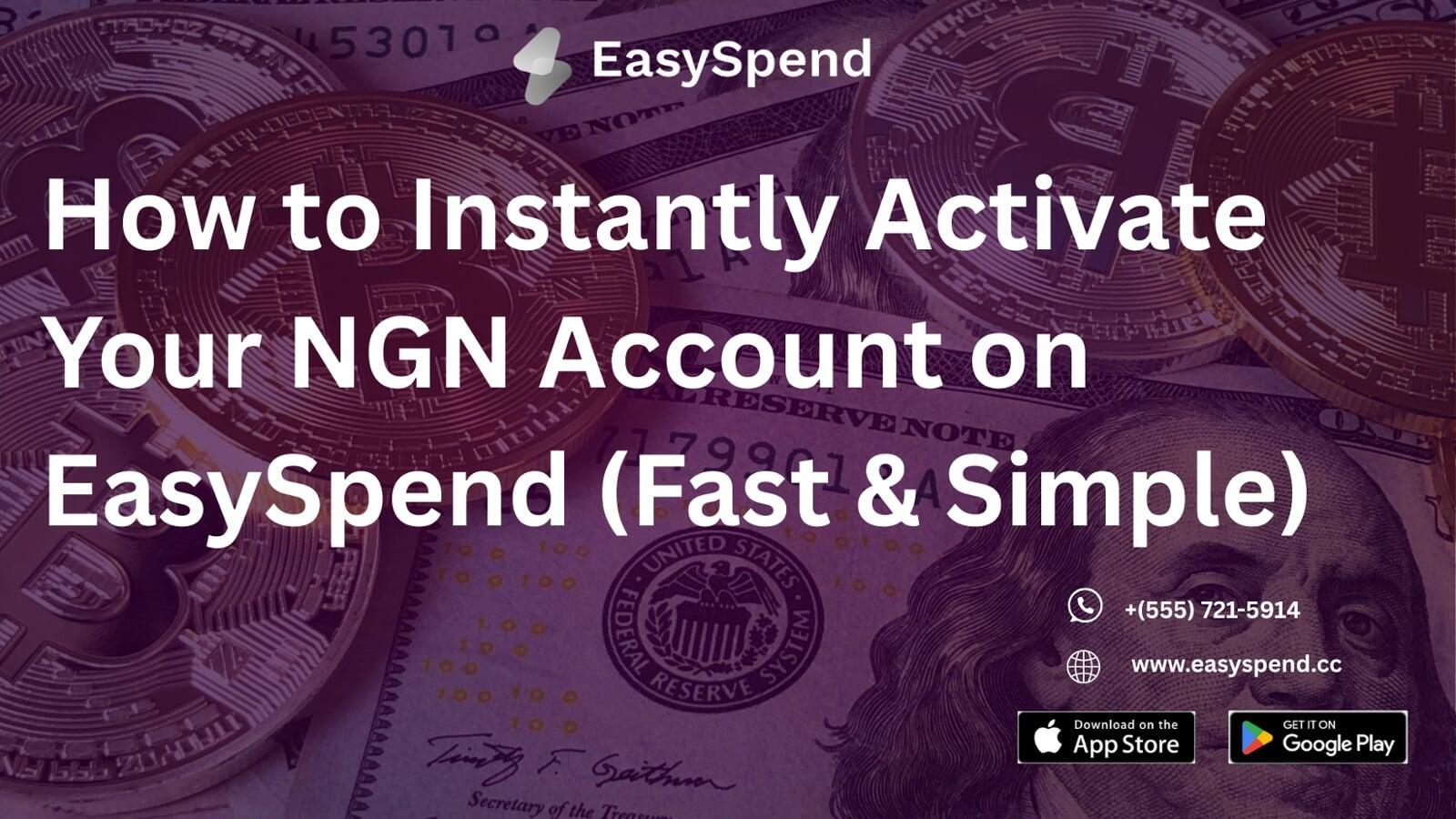How to Instantly Activate Your NGN Account on EasySpend (Fast & Simple)
How to Instantly Activate Your NGN Account on EasySpend (Fast & Simple)
What is an NGN account? It’s the part of EasySpend that lets you send, receive, and manage money in Naira. The good news is, your wallet is automatically created the moment you sign up. But to fully activate your NGN account for transactions, you need to verify your BVN.
EasySpend makes this process simple. No long forms, no stress ,just a few taps and your NGN account is ready. Here’s how to do it step by step:
Steps to Create Your NGN Account on EasySpend
Step 1:Open the EasySpend App Launch the app on your phone.
Step 2:Login to Your Account Enter your login details and sign in.
Step 3:Go to Settings At the bottom of your screen, tap onSettings.
Step 4:Select “Verify BVN” On the Settings page, you’ll see an option toVerify BVN. Tap on it.
Step 5:Enter Your BVN A screen will pop up asking you to enter your BVN. Type it in and tapVerify.
✅ Once verified, your NGN account is fully active. You can now send, receive, and manage Naira transactions seamlessly on EasySpend.
Final Note
Your wallet is created automatically at signup, but verifying your BVN is the real unlock. Activate your NGN account today and enjoy secure, stress-free payments with EasySpend.
Skip the line. Manage your payments with EasySpend at www.easyspend.cc.
Download EasySpend today!
Apple App Store:http://bit.ly/4irj2vh
Google Play Store:https://bit.ly/4iGt9vY
Website:https://easyspend.cc
Blog:https://blog.easyspend.cc